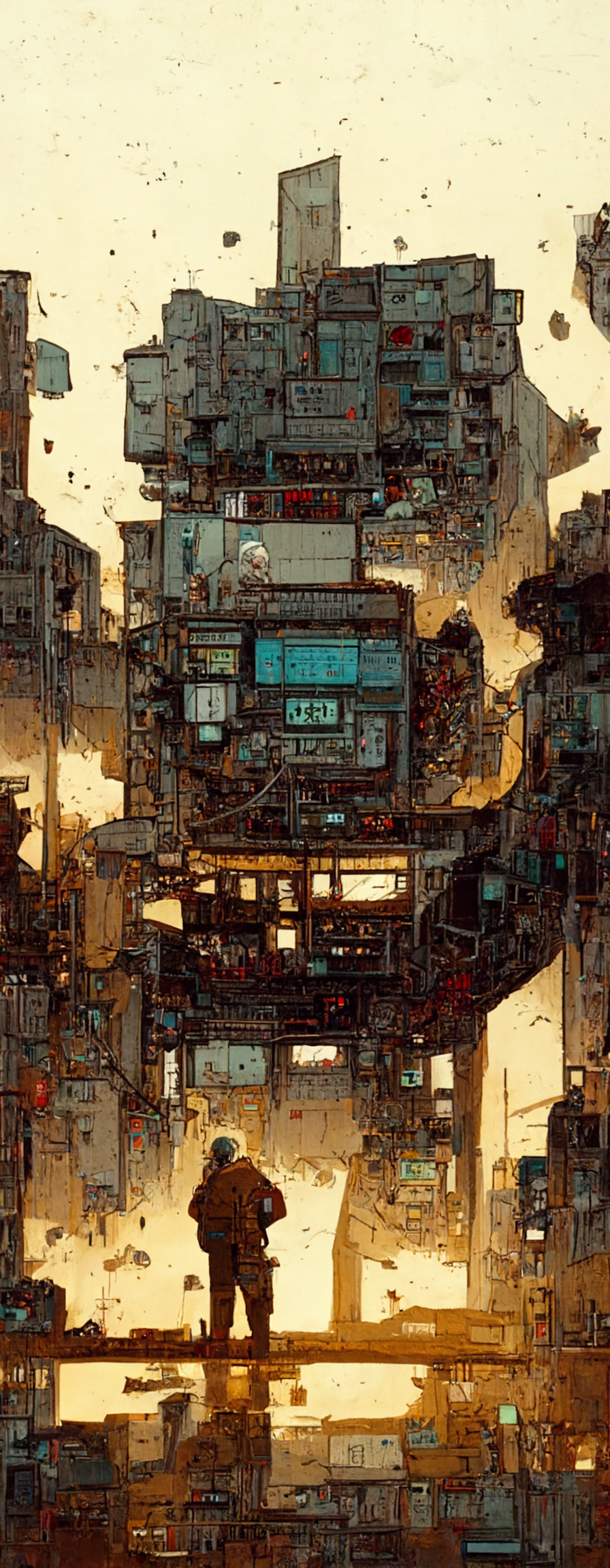As a fantasy writer, I’m always on the lookout for new great fantasy and sci-fi art, preferably the non-expensive kinds. Lately, I've been looking into using AIs to generate it. I type in a description and get the AI to do the rest.
These examples were created almost instantaneously by the Midjourney AI.
You’d like to try?
OK, I’ll show you how to create your own.
But first a few examples of the stuff others and I create…
Gallery
Click on the images to see larger versions.
Often the eyes, face, or body parts look rather strange and distorted (see the bottom row in the gallery,) but Midjourney is currently upgrading its AI software. They promise that soon the faces will be less distorted, the images cleaner and prettier. Not that it’s not already good.
(Since I wrote the article a new --test parameter has been released, try this to get better results with faces. However, it does not currently work with upscaled images, so it’s only semi-useful.)
Want more articles like this?
Spend a few dollars and support my writing. Buy one of my fantasy books (5-star rated by reviewers.) > Support Rune S. Nielsen.
How do I create new art?
To create an image you write a text. It does not have to be long:
The AI quickly displays several results (in like half a minute.) You get four results per ask, and if you don’t like them, just try again. The four results are different each time.
Focus on the ones you like, and pick one (or more) for the AI to do variations with.
Above, I picked the second one (top right) and got these:
It’s still pretty distorted, and I decide to start over and try another text prompt. That’s how you do it, keep creating new variations or new prompts till you hit something worthwhile.
Size and keywords
You can control the size/ratio of your images like this:
Alternatively, try --ar 9:6 (which is the size of the front page of most novels) or --wallpaper to get a larger widescreen image.
Expand your description to get something more likely to be what you’re after. Here are some of the images I ended up with when using more descriptive words or style:
Some words that worked well for me
hyper-realistic, matte painting, VFX shot, 8k, photo, dramatic light, camera projection, wide shot, epic light, cinematic shot, volumetric, ornate, realism, ultra-detailed, octane render, redshift render, photorealistic, unreal engine, cyberpunk --no blur
Upscaling
To create a larger upscaled version of one image click the corresponding U button. Subsequently, you may use the Light Upscale Redo to redo the upscaling with a different algorithm which you may, or may not, prefer.
Want more articles like this?
Spend a few dollars and support my writing. Buy one of my fantasy books (5-star rated by reviewers.) > Support Rune S. Nielsen.
Artists
You can even use the name of an artist (or a group of artists) and have an AI image created in their style.
Batman as drawn by Leonardo da Vinci.
Spider-Man by Vincent van Gogh.
How the AI thinks Studio Ghibli would draw a fantasy knight.
Give me, give me, give me!
I know you’d like to try it yourself, and at the time of writing, you get something like 20 free images by joining Midjourney’s open beta. You’ll need to install the Discord app first if you haven’t already, but that’s pretty much that.
Once you hit the Midjourney Discord Server click to the left on one of the Newbie groups (if you do not see these you’ll have to give the server a bit of time. They will show up eventually.)
Type in /imagine, click on prompt, and just type in the text you'd like the AI to create for you. Then sit back and wait for it to render.
If after the free images are gone you’d like to get access you can buy more. The cheapest monthly plan however is $10 plus VAT and is limited to 200 images.
Is it worth it?
Well, that depends. While many of the images look fine they are most often not what you’re looking for (if you’re anything like me.)
And while I have fun using the AI, you might just want to use it to create something you need, like a book cover. If so, then no, the monthly license fee is probably not worth it (unless the AI becomes better,) especially if you have a very specific image in mind. It can do great stuff, but you’ll probably have to spend a lot of time trying to get the AI to do exactly what you want.
Here’s an example:
I’m asking for, “Under a beautiful sky a man stands. In his hand is a lantern. He is standing on a plain next to a path. In front of him looms an eerie jagged cliff which is jutting out of the ground, photorealistic, cinematic.”
And while I do get some of those things the lantern is seldom held by the man and/or it’s oversized.
About Midjourney
Midjourney is an independent research lab with a small self-funded team focusing on design, human infrastructure, and AI.
Find tips on how to use Midjourney on their Image parameters and FAQ pages (such as how to specify the pixel size of the images you create.)
Check out Content and moderation and if you’d like to use the images in a professional capacity you’ll need to read the terms of service.
Not that getting precise results can’t also be difficult when working with a human artist. But unlike a person, you can’t reason with the AI or work things out, only try another prompt. This will likely frustrate you.
Pikachu wearing a cape as created with DALL·E 2.
Is Midjourney the best AI out there for this sort of thing?
No. Right now, DALL·E 2 does the same job but more photo-realistically than Midjourney, and it can do art as well. However, DALL·E 2 is still in closed beta (added later: I wrote an article that includes a link to the beta sign-up.)
Let’s see, maybe Midjourney will get to the same level with its much-expected upgrade. However, if it’s just a bit better than the new --test parameter it will not be on the same level as DALL·E 2.
Are there other AI’s I can try?
There are other AIs that do the same sort of thing. Some are even free to use but they are generally not as good as Midjourney or DALL·E 2 such as DALL·E Mini. With most, you’ll get a geeky interface/install and/or complicated user experience. Here's a video guide to one of those. Still, it can do beautiful stuff if you have the patience. A number of large corporations such as Nvidia, Google, and Adobe are also working on AIs that can do wonderful stuff with images but they are not similar to Midjourney, or it’s not clear if they will become open to the public.
What will the price be?
When these AI get even better we might see a higher price tag on their services, but nobody knows. It’s likely that Microsoft, Apple, or someone else will buy one of these image-generating AIs and just make it free to use as part of their software or on their devices. Let’s see what the future brings. One thing is for certain: if the price goes up, the idea of buying cheap fantasy art is a bust. You can today buy a cheap book cover from a human artist for like $20 and get something that fits the dimensions of your book with cover texts already created or slots where you can fill it in.
Robot hand drawing a robot hand image by DALL·E 2.
Understanding AI
If you want to know more watch these:
OpenAI DALL·E 2 - Top 10 Best Images (the Two-minute papers channel is worth subscribing to. I love listening to his voice.)
What about AIs that do text to video?
There are AIs that do text-to-video and some use the image AIs to stitch together animations.
About DALL·E 2
DALL·E 2 is made by OpenAI, another research laboratory, but this one was founded by, amongst others, Elon Musk.
Sign up for DALL·E 2 beta access
(I’ve been waiting for my access for months, though, so no idea when you’ll get in.)
Matt takes you through some video AIs
(subscribe to Matt’s channel, it’s fun.)
Rather rudimentary for sure, but I have no doubt that eventually, we’ll get a genuine text-to-cinema-movie AI.
Other cool stuff to check out
The rabbit hole runs very deep on this topic. Here are some other places for you to check out if you’d like to create fun or spectacular art or enhance your own images:
GALLERY
Click on the images to see larger versions.
Thanks for the help:
Fellow fantasy author/journalist Jowsey Jones and his son.
Everyone whose images I used above.
And to Midjourney.